Description
ZEISS-ZEN (Blue) Full Cracked
Demo Video
ZEN Shortens the Path to Your Goal
ZEN controls all imaging systems from ZEISS so you can operate every one of your devices with the same convenient interface. ZEN imaging software arranges operating elements in such a way that it follows your workflow. Functions you use only rarely are hidden away – out of sight, but always just one click away when you need them. Any time ZEN can make a decision without your help, settings will be made automatically, but you can always override them for a specific imaging experiment. Very often, your scientific question can only be answered by combining complementary imaging methods. The ZEN universe of microscopes gives you reproducible data from different modalities. You learn more about your sample – with only one interface to experience.
ZEN 3.3
Module 3Dxl plus This new module allows simultaneous viewing of 3D image data and
its corresponding orthogonal 2D view planes. Rendering of up to
three 2D and one 3D view pane is possible in a single viewer. Features
include:
§ Display of multidimensional image stacks as 3D volume models using
efficient ray tracing technology in the 3D panel.
§ 3Dxl plus is based upon the technology of arivis AG
(www.arivis.com) and is suitable for rendering of extremely large
images.
§ 3 rendering methods: Transparency, Volume, and Maximum. The
appearance of the rendering can be adjusted as required by changing
transparency, background and lighting parameters.
§ Ortho Display allows the adjustment of the cut line position and
line width for each 2D pane independently.
§ The opacity of all displayed cut lines can be globally adjusted to optimize
the display of image details.
§ View layout can be changed by selecting between 6 present pane
layout schemes. Alternatively, the pane size can be changed freely
and or the view assigned to a given pane modified as required to
an individual preference.
Area / Module Features / Improvements
Focus strategies A focus strategy wizard is now available if a tiles and positions experiment
is activated.
LSM980 UI for control of new NLO lasers
A software supported fine adjustment of the periscope for homogeneous
illumination and beam overlay (system maintenance and calibration)
as well as new UI controls and parameter setting in Laser and
channels tool. More detailed information can be found on the CurioZ
website.
Measurement Measurement features are now grouped (as in ZEN core) in the following
setup dialogs:
§ Feature Selection
§ Interactive Measurement Sequence Definition
Module Tiles & Positions
The module tiles and positions includes the specialized focus strategy
Use z-values/ Focus surface defined in Tiles Setup. This flexible,
but in combination with Definite Focus and Software Autofocus,
somewhat complex focus strategy now includes a focus strategy wizard
to help guide users to the correct settings by application and sample
characteristic-based questioning.

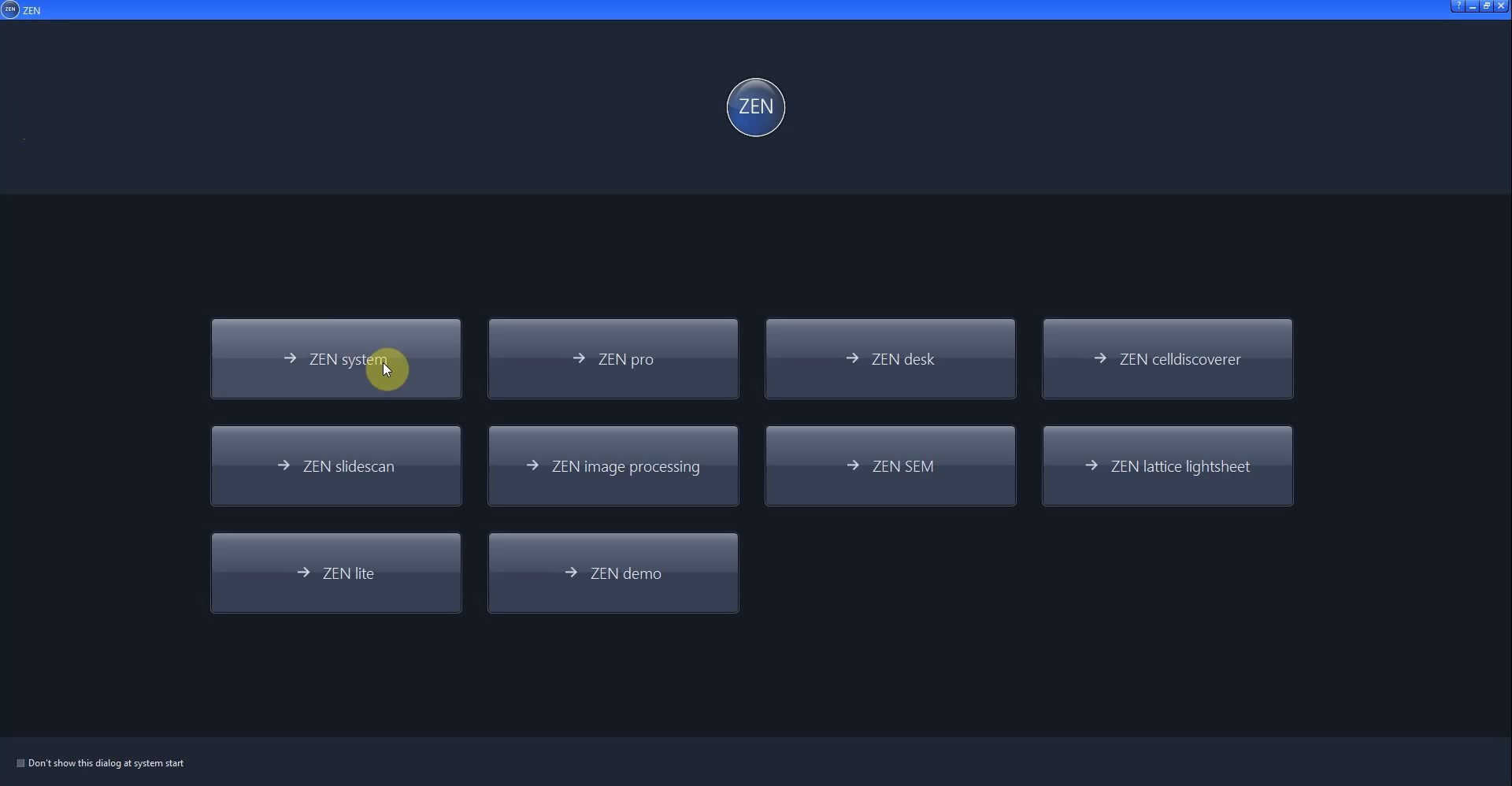
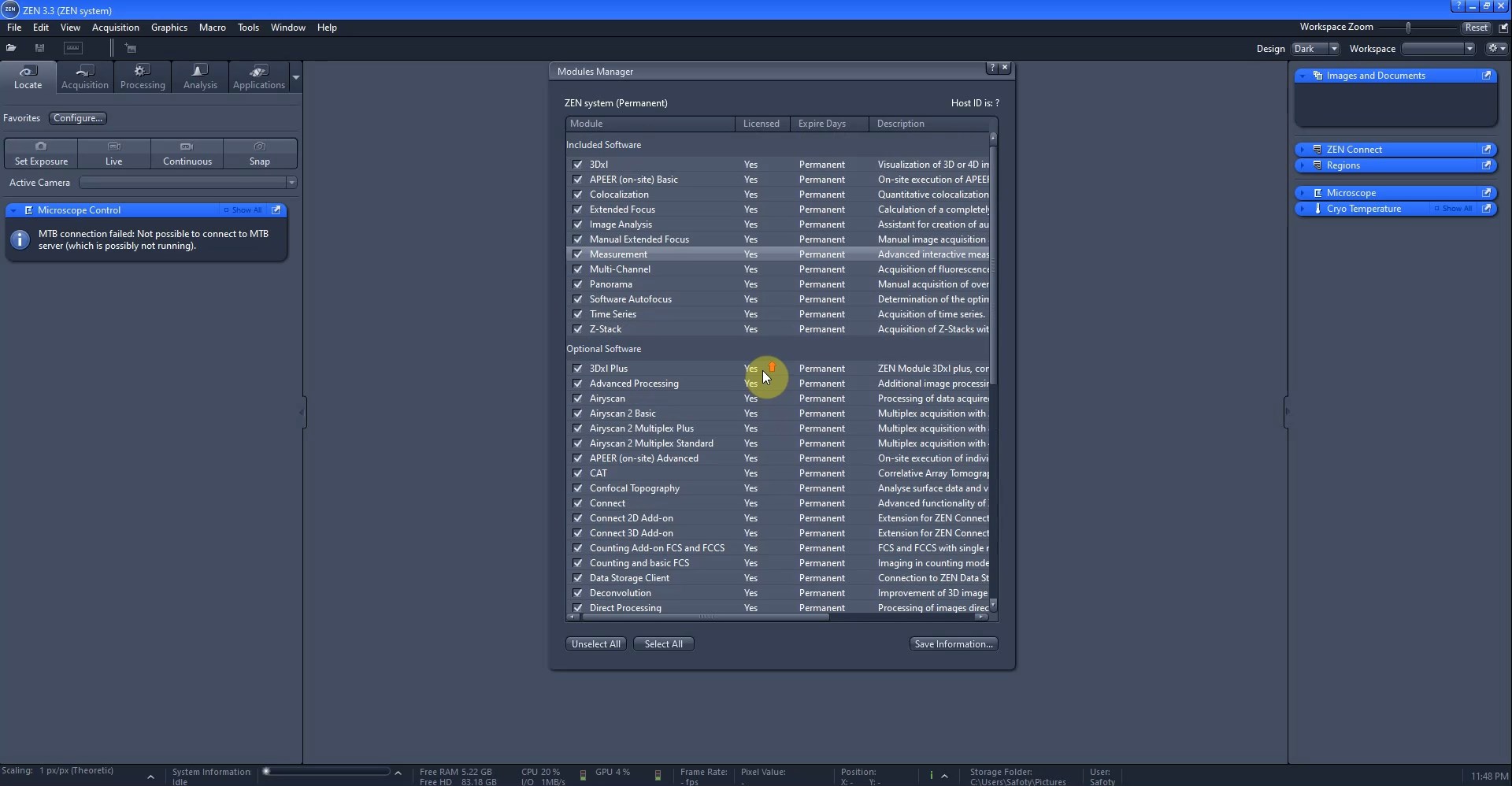

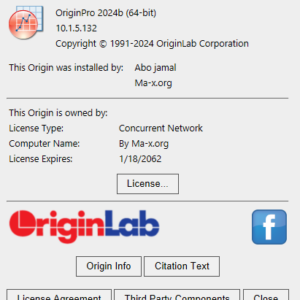


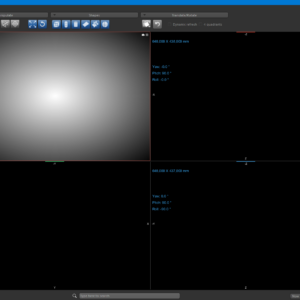
Reviews
There are no reviews yet.